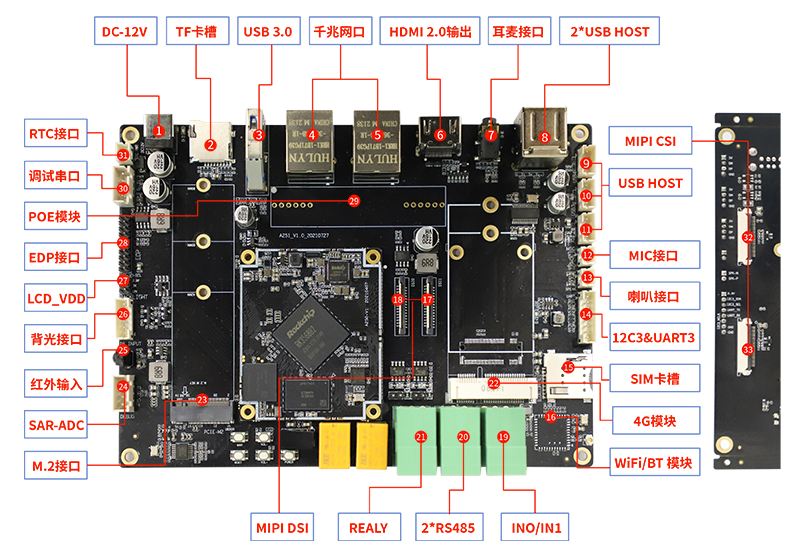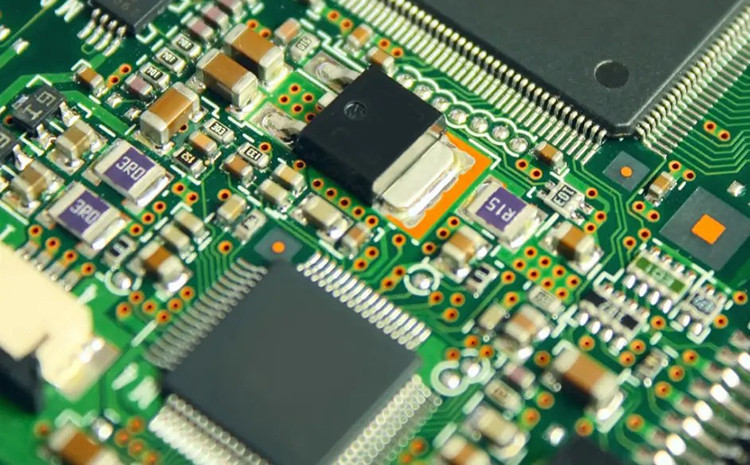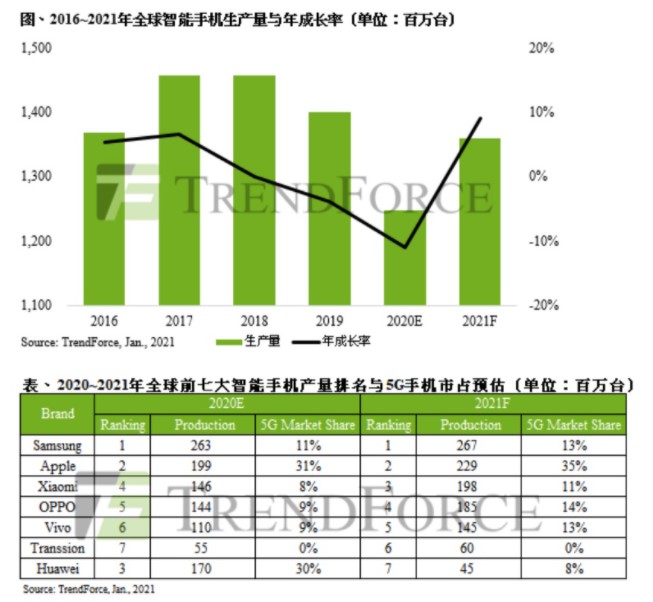承接上篇 https://www.ebaina.com/articles/140000012655
2. 调试记录使用修改后的文件tegra210-porg-p3448-common.dtsi
然后得到以下消息:
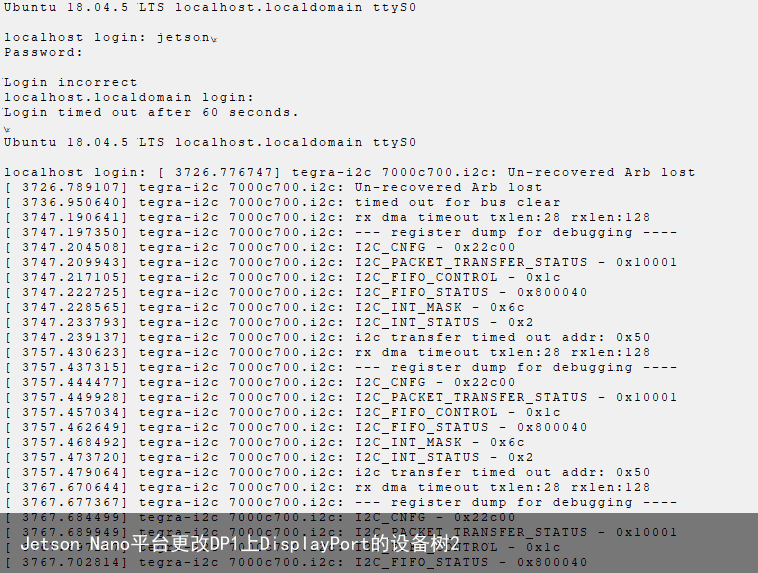
然后关闭了i2c接口7000c700 然后得到以下消息:
tegra_dc_program_mode. [ 1.111073] tegradc tegradc.0: hdmi: tmds rate:25174K prod-setting:prod_c_hdmi_0m_54m [ 1.111570] tegradc tegradc.0: hdmi: get RGB quant from REG programmed by BL. [ 1.111583] tegradc tegradc.0: hdmi: BL set VIC 0 [ 1.111587] tegradc tegradc.0: hdmi: get YCC quant from REG programmed by BL. [ 1.111846] Unable to handle kernel read from unreadable memory at virtual address 68000060e0 [ 1.111847] Mem abort info: [ 1.111849] ESR = 0x96000005 [ 1.111853] Exception class = DABT (current EL), IL = 32 bits [ 1.111855] SET = 0, FnV = 0 [ 1.111858] EA = 0, S1PTW = 0 [ 1.111859] Data abort info: [ 1.111861] ISV = 0, ISS = 0x00000005 [ 1.111863] CM = 0, WnR = 0 [ 1.111866] [00000068000060e0] user address but active_mm is swapper [ 1.111874] Internal error: Oops: 96000005 [#1] PREEMPT SMP [ 1.111883] Modules linked in: [ 1.111894] CPU: 0 PID: 553 Comm: kworker/u8:4 Not tainted 4.9.201-tegra #1 [ 1.111898] Hardware name: NVIDIA Jetson Nano Developer Kit (DT) [ 1.111934] Workqueue: events_unbound async_run_entry_fn [ 1.111937] task: ffffffc0f90ce200 task.stack: ffffffc0f914c000 [ 1.111952] PC is at tegra_edid_get_monspecs+0x54/0xbd8 [ 1.111956] LR is at tegra_edid_get_monspecs+0x28/0xbd8 [ 1.111960] pc : [<ffffff80085f1914>] lr : [<ffffff80085f18e8>] pstate: 40400045 [ 1.111962] sp : ffffffc0f914f8e0 [ 1.111968] x29: ffffffc0f914f8e0 x28: ffffff800ab80000 [ 1.111974] x27: 0000000000000000 x26: 0000000001802329 [ 1.111979] x25: ffffff800a351000 x24: ffffffc0f7fc0000 [ 1.111984] x23: ffffff800a351088 x22: 0000000000000001 [ 1.111989] x21: ffffffc0f91a9218 x20: ffffffc0f9137800 [ 1.111993] x19: ffffffc0f91958f8 x18: 0000000000000000 [ 1.111997] x17: 00000000000f1e2c x16: 0000000000000000 [ 1.112001] x15: ffffffffffffffff x14: 34355f6d305f696d [ 1.112005] x13: 64685f635f646f72 x12: ffffff8009e84000 [ 1.112009] x11: 0088000000000000 x10: 0140000000000000 [ 1.112014] x9 : 0000000000000000 x8 : ffffffc0f9126200 [ 1.112018] x7 : 0000000000000000 x6 : 0000000000000041 [ 1.112022] x5 : ffffff800a35a000 x4 : ffffff800953d000 [ 1.112026] x3 : 00000000024080c2 x2 : 0000000000000002 [ 1.112030] x1 : 0000006800006000 x0 : 0000006800000000 [ 1.112031] [ 1.112035] Process kworker/u8:4 (pid: 553, stack limit = 0xffffffc0f914c000) [ 1.112039] Call trace: [ 1.112045] [<ffffff80085f1914>] tegra_edid_get_monspecs+0x54/0xbd8 [ 1.112056] [<ffffff800863d188>] tegra_hdmi_controller_enable+0xc98/0xfb0 [ 1.112060] [<ffffff800863d4e8>] tegra_dc_hdmi_enable+0x48/0xb8 [ 1.112068] [<ffffff80085c38f0>] _tegra_dc_controller_enable+0x340/0x1ab8 [ 1.112071] [<ffffff80085c50f8>] _tegra_dc_enable+0x90/0x110 [ 1.112076] [<ffffff80085cba6c>] tegra_dc_probe+0x107c/0x16b8 [ 1.112089] [<ffffff8008783868>] platform_drv_probe+0x60/0xc0 [ 1.112096] [<ffffff8008780ee8>] driver_probe_device+0xd8/0x408 [ 1.112101] [<ffffff80087812f4>] __driver_attach+0xdc/0x128 [ 1.112105] [<ffffff800877e964>] bus_for_each_dev+0x5c/0xa8 [ 1.112109] [<ffffff80087806e8>] driver_attach+0x30/0x40 [ 1.112113] [<ffffff800877ef20>] driver_attach_async+0x20/0x60 [ 1.112117] [<ffffff80080dee08>] async_run_entry_fn+0x48/0x158 [ 1.112126] [<ffffff80080d40cc>] process_one_work+0x1e4/0x4b0 [ 1.112129] [<ffffff80080d43e8>] worker_thread+0x50/0x4c8 [ 1.112134] [<ffffff80080db074>] kthread+0xec/0xf0 [ 1.112142] [<ffffff80080838a0>] ret_from_fork+0x10/0x30 [ 1.112155] —[ end trace 20d6734d350d7bce ]— [ 1.117198] Unable to handle kernel paging request at virtual address ffffffffffffffd8 [ 1.117200] Mem abort info: [ 1.117202] ESR = 0x96000005 [ 1.117204] Exception class = DABT (current EL), IL = 32 bits [ 1.117206] SET = 0, FnV = 0 [ 1.117208] EA = 0, S1PTW = 0 [ 1.117209] Data abort info: [ 1.117211] ISV = 0, ISS = 0x00000005 [ 1.117213] CM = 0, WnR = 0 [ 1.117218] swapper pgtable: 4k pages, 39-bit VAs, pgd = ffffff800a1db000 [ 1.117225] [ffffffffffffffd8] *pgd=0000000000000000, *pud=0000000000000000 [ 1.117229] Internal error: Oops: 96000005 [#2] PREEMPT SMP [ 1.117232] Modules linked in: [ 1.117239] CPU: 0 PID: 553 Comm: kworker/u8:4 Tainted: G D 4.9.201-tegra #1 [ 1.117241] Hardware name: NVIDIA Jetson Nano Developer Kit (DT) [ 1.117256] task: ffffffc0f90ce200 task.stack: ffffffc0f914c000 [ 1.117263] PC is at kthread_data+0x24/0x30 [ 1.117267] LR is at wq_worker_sleeping+0x20/0xd0 [ 1.117271] pc : [<ffffff80080dbc64>] lr : [<ffffff80080d5510>] pstate: 804000c5 [ 1.117272] sp : ffffffc0f914f4e0 [ 1.117278] x29: ffffffc0f914f4e0 x28: ffffffc0f90ce200 [ 1.117283] x27: ffffffc0fa6f0000 x26: 0000000000000000 [ 1.117288] x25: ffffff80080eaed4 x24: ffffffc0fefb4d40 [ 1.117292] x23: ffffffc0f90ce8b0 x22: ffffff8009826000 [ 1.117296] x21: ffffff8009e68000 x20: ffffff8009832000 [ 1.117301] x19: ffffffc0f90ce200 x18: 00000000fffffffc [ 1.117305] x17: 0000000000000000 x16: 0000000000000000 [ 1.117309] x15: 0000000000000000 x14: 0000000000000001 [ 1.117313] x13: 0000000000000019 x12: 0000000000000033 [ 1.117317] x11: 000000000000004c x10: 0000000000000020 [ 1.117321] x9 : 0000000000000000 x8 : 0000000000000400 [ 1.117325] x7 : 0000000000000000 x6 : 0000000000000400 [ 1.117329] x5 : 0000000000008000 x4 : 0000000003201eb4 [ 1.117333] x3 : 0000000000000000 x2 : 000000009b47a71e [ 1.117338] x1 : ffffffc0fefb4d40 x0 : 0000000000000000 [ 1.117339] [ 1.117343] Process kworker/u8:4 (pid: 553, stack limit = 0xffffffc0f914c000) [ 1.117345] Call trace: [ 1.117350] [<ffffff80080dbc64>] kthread_data+0x24/0x30 [ 1.117363] [<ffffff8008f60e80>] __schedule+0x418/0x780 [ 1.117371] [<ffffff80080eaed4>] do_task_dead+0x74/0x78 [ 1.117379] [<ffffff80080b8930>] do_exit+0x6f8/0xa50 [ 1.117385] [<ffffff800808c15c>] die+0x194/0x198 [ 1.117397] [<ffffff80080a21cc>] __do_kernel_fault+0x144/0x218 [ 1.117400] [<ffffff80080a23d8>] do_page_fault+0x60/0x480 [ 1.117404] [<ffffff80080a2864>] do_translation_fault+0x6c/0x80 [ 1.117408] [<ffffff8008080954>] do_mem_abort+0x54/0xb0 [ 1.117411] [<ffffff8008082904>] el1_da+0x24/0xbc [ 1.117418] [<ffffff800863d188>] tegra_hdmi_controller_enable+0xc98/0xfb0 [ 1.117421] [<ffffff800863d4e8>] tegra_dc_hdmi_enable+0x48/0xb8 [ 1.117426] [<ffffff80085c38f0>] _tegra_dc_controller_enable+0x340/0x1ab8 [ 1.117430] [<ffffff80085c50f8>] _tegra_dc_enable+0x90/0x110 [ 1.117434] [<ffffff80085cba6c>] tegra_dc_probe+0x107c/0x16b8 [ 1.117439] [<ffffff8008783868>] platform_drv_probe+0x60/0xc0 [ 1.117444] [<ffffff8008780ee8>] driver_probe_device+0xd8/0x408 [ 1.117448] [<ffffff80087812f4>] __driver_attach+0xdc/0x128 [ 1.117452] [<ffffff800877e964>] bus_for_each_dev+0x5c/0xa8 [ 1.117455] [<ffffff80087806e8>] driver_attach+0x30/0x40 [ 1.117459] [<ffffff800877ef20>] driver_attach_async+0x20/0x60 [ 1.117464] [<ffffff80080dee08>] async_run_entry_fn+0x48/0x158 [ 1.117468] [<ffffff80080d40cc>] process_one_work+0x1e4/0x4b0 [ 1.117472] [<ffffff80080d43e8>] worker_thread+0x50/0x4c8 [ 1.117476] [<ffffff80080db074>] kthread+0xec/0xf0 [ 1.117480] [<ffffff80080838a0>] ret_from_fork+0x10/0x30 [ 1.117483] —[ end trace 20d6734d350d7bcf ]— [ 1.122969] Fixing recursive fault but reboot is needed! [ 1.941530] console [ttyS0] enabled [ 1.946437] 70006040.serial: ttyTHS1 at MMIO 0x70006040 (irq = 64, base_baud = 0) is a TEGRA_UART [ 1.955676] serial-tegra 70006200.serial: RX in PIO mode [ 1.961108] 70006200.serial: ttyTHS2 at MMIO 0x70006200 (irq = 65, base_baud = 0) is a TEGRA_UART如果插入DisplayPort连接器,
以下是nvidea图片:

它看起来像tegradc.0现在作为hdmi显示 这和粘贴的DT不匹配
[ 1.111073] tegradc tegradc.0: hdmi: tmds rate:25174K prod-setting:prod_c_hdmi_0m_54m [ 1.111570] tegradc tegradc.0: hdmi: get RGB quant from REG programmed by BL. [ 1.111583] tegradc tegradc.0: hdmi: BL set VIC 0 [ 1.111587] tegradc tegradc.0: hdmi: get YCC quant from REG programmed by BL. 3. 梳理操作流程做了以下工作:
(1)更改文件tegra210-porg-p3448-common.dtsi (2)重建设备树映像: cd <src_path>/kernel/kernel-4.9/ make ARCH=arm64 tegra_defconfig make ARCH=arm64 dtbs (3)然后我将更新后的设备树图像复制到L4T发布树: arch/arm64/boot/dts/tegra210-p3448–p3449-0000-*.dtb → path-to-L4T-release/kernel/dtb/ (4)create image sudo ./jetson-disk-image-creator.sh -o sd-blob.img -b jetson-nano -r 300 (5)然后刷机,启动目标设备。不启动oem-config模式: →目标设备闪烁后第一次启动,没有发现显示设备时,以无头模式运行oem-config。 使用以下步骤重新配置目标设备。
Source: https://docs.nvidia.com/jetson/l4t/index.html#page/Tegra%20Linux%20Driver%20Package%20Development%20Guide/flashing.html#wwpID0E0DC0HA
使用oem-config重新配置Jetson设备? Source: https://docs.nvidia.com/jetson/l4t/index.html#page/Tegra%20Linux%20Driver%20Package%20Development%20Guide/flashing.html#wwpID0E0TJ0HA
(1)设备树的全名
/jetson-nano/Sources/Linux_for_Tegra/source/public/kernel/kernel-4.9/arch/arm64/boot/dts/tegra210-p3448-0000-p3449-0000-b00.dtb
(2)如果已经有Linux_for_Tegra,直接使用flash.sh来完成工作
tegra210-p3448-0000-p3449-0000-b00.dtb 将Linux_for_Tegra内核.dtb文件复制到Linux_for_Tegra内核
/jetson-nano/kernel/Jetson-210_Linux_R32.5.1_aarch64/Linux_for_Tegra/kernel/dtb/tegra210-p3448-0000-p3449-0000-b00.dtb
(3)对于oem-config,连接jetson micro usb端口到ubuntu主机
使用波特率为115200的minicom 在jetson nano的第一次启动时打开主机上的/dev/ttyACM0节点
4. 目前使用nano机型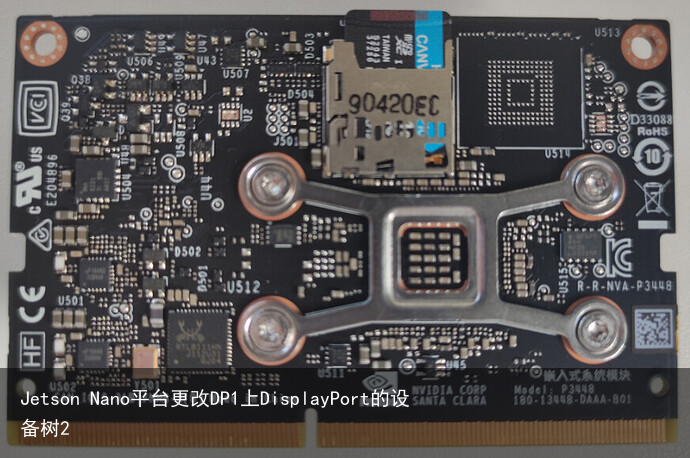
可以在设备启动后检查dtb。
没有显示原始设备配置。 但是Jetson Micro-USB接口可以工作
30234.707622] usb 3-6: new high-speed USB device number 5 using xhci_hcd [30234.856278] usb 3-6: New USB device found, idVendor=0955, idProduct=7f21, bcdDevice= 1.02 [30234.856283] usb 3-6: New USB device strings: Mfr=1, Product=2, SerialNumber=0 [30234.856287] usb 3-6: Product: APXsudo dmesg -c
30234.707622] usb 3-6: new high-speed USB device number 5 using xhci_hcd [30234.856278] usb 3-6: New USB device found, idVendor=0955, idProduct=7f21, bcdDevice= 1.02 [30234.856283] usb 3-6: New USB device strings: Mfr=1, Product=2, SerialNumber=0 [30234.856287] usb 3-6: Product: APX Manufacturer: NVIDIA Corp.打开ttyACM0的命令如下:
sudo minicon -s 没有设置串行接口ttyACM0 /dev目录:
由于内核有一些panic log,不确定这是否会影响oem-config, 也许可以先将dtb文件转换回dts文件,然后将它附加到这里
可以使用dtc命令进行转换
dtc -I dts -O dtb _your_input_dtb > output.txt还可以通过命令“lsmod”检查inux主机是否有cdc_acm驱动程序